Work Hours
Monday to Friday: 9AM - 6PM
Weekend: Closed

In the digital world of e-commerce, product pages are more than just placeholders for items – they are conversion engines. A well-designed product page serves not only as an informative destination for potential buyers but also as a strategic opportunity to guide users from browsing to buying.
With fierce competition and ever-evolving customer expectations, businesses can’t afford to treatproduct page design as an afterthought. Every element from layout to call-to-action (CTA) placement affects the user experience and ultimately, sales performance.
According to a report by Statista, nearly 88% of online shoppers are less likely to return to a website after a poor user experience. That statistic alone highlights the necessity of optimizing product pages for both usability and search performance. In this blog, we’ll walk through the best practices for designing high-performing product pages, focusing on layout, UX flow, CTAs, mobile optimization, image usage, and trust-building features.
Why Optimized Product Pages Matter
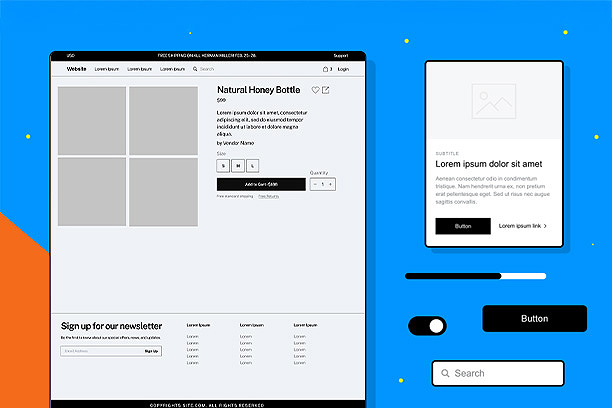
The product page is often the final step in the buyer’s journey. If it doesn’t deliver the right message or experience, all your effort in driving traffic may be wasted.
An optimized product page serves multiple purposes:
- Improves user engagement
- Reduces bounce rates
- Enhances SEO with better dwell time
- Increases conversions and sales
Beyond visual appeal, product pages must communicate value clearly, offer seamless navigation, and instill confidence in the buyer. And with search engines prioritizing user experience signals like page speed, responsiveness, and structured content, the technical design elements of your product page are just as critical as the creative ones.
Layout That Guides the Buyer’s Journey
Effective product page layout starts with clarity and structure. Visitors should instantly understand what the product is, how much it costs, and how to purchase it – all without scrolling.
Best practices for layout include:
- Title, Price, and CTA Above the Fold: Ensure that these core elements are visible immediately upon landing.
- Clear Visual Hierarchy: Use consistent font sizes, headings, and spacing to guide the eye naturally.
- Z-pattern or F-pattern Design: These scanning patterns align with how users naturally read webpages and can influence where you place key information.
- Logical Content Sections: Include tabs or collapsible sections for product details, specifications, shipping info, and reviews to avoid overwhelming the viewer.
When the layout is intuitive, it reduces friction and helps users focus on what matters—understanding the product and making a purchase decision.
Streamlined UX Flow for Seamless Navigation
User experience (UX) design isn’t just about how a page looks, but it is about how it works. A seamless UX flow ensures that visitors don’t get lost or distracted and can complete their tasks efficiently.
Key UX improvements include:
- Minimize Clicks to Purchase: Keep the path to checkout short and clear. Fewer steps lead to higher conversions.
- Breadcrumb Navigation: Helps users backtrack or explore related items easily, reducing confusion.
- Consistent Category Tags: Helps with internal linking and assists customers in discovering similar products.
- On-page Filtering and Sorting: Particularly useful for stores with variations like size, color, or style.
Businesses should consider mapping the user journey from product discovery to payment, identifying any points of friction, and refining the flow accordingly.
Strategic CTAs That Convert
A compelling call-to-action can mean the difference between a lost visitor and a confirmed sale. It’s not just about having a button – it’s about what it says, where it is, and how it feels.
Best practices for CTAs:
- Use Action-Oriented Language: Replace generic buttons like “Submit” or “Click Here” with more direct language like “Add to Cart,” “Buy Now,” or “Check Availability.”
- Position for Maximum Visibility: Place primary CTAs above the fold and repeat them after product descriptions or review sections.
- Highlight Urgency or Value: Phrases like “Only 3 left in stock” or “Free shipping today” can nudge users toward action.
- Design for Contrast: Make CTA buttons stand out using color contrast and whitespace. Ensure they’re large enough to be easily clickable, especially on mobile.
Additionally, businesses should A/B test different CTA styles to find what resonates best with their audience.
Mobile Optimization is Essential
Mobile commerce is no longer the future – it’s the present. With the majority of online shoppers browsing from mobile devices, failing to optimize product pages for smaller screens can result in lost revenue and poor SEO performance.
Steps to ensure mobile readiness:
- Responsive Design: Product pages must adapt to all screen sizes without sacrificing usability.
- Vertical Content Flow: Stack content logically from images to description to CTA for easier scrolling.
- Sticky CTA Buttons: Keep “Add to Cart” or “Buy Now” buttons visible as users scroll.
- Thumb-Friendly Navigation: Use large buttons, tappable links, and appropriate padding to avoid misclicks.
- Fast Load Times: Compress images, use lazy loading, and minimize scripts to ensure quick performance on mobile networks.
Don’t just test product pages on desktops – use real devices or browser emulators to validate the mobile experience.
High-Quality Visual Content Matters
Great product imagery can influence purchasing decisions more than written descriptions. Consumers rely heavily on visual cues to assess quality, trust, and functionality.
Visual content must-haves:
- Multiple Angles & Zoom Features: Let users explore the product in detail, just like they would in-store.
- Lifestyle Images: Show the product in use to help shoppers envision it in their lives.
- Short Product Videos: Demonstrations and unboxings are effective at increasing conversions.
- Image Optimization for Speed: Use compressed images that retain quality while ensuring faster load times.
- Alt Tags for SEO: Every image should include descriptive alt text to improve search visibility and accessibility.
High-quality images reduce uncertainty and make products feel more tangible, even through a screen.
Build Trust with Strategic Trust Signals
A user’s willingness to buy is directly tied to how trustworthy the website feels. By showcasing credibility, safety, and customer satisfaction, businesses can overcome hesitation and build loyalty.
Key trust-building elements:
- Product Reviews and Ratings: Displaying user feedback helps validate the product and build confidence.
- Security Badges and Payment Logos: Visual proof that transactions are secure reduces cart abandonment.
- Return Policies and Guarantees: Clearly stated policies reduce anxiety over potential issues.
- Contact Information and Live Chat: Accessible support reassures users that help is available.
- Transparent Shipping Details: Providing estimated delivery times and shipping costs up front prevents surprises at checkout.
Trust signals not only influence buying decisions but can also contribute to higher organic visibility when incorporated using structured data.
Use Schema Markup for SEO Boost
Structured data plays a silent yet powerful role in how search engines interpret and display your product pages.
Product Schema implementation can help:
- Show price, availability, and ratings directly in Google search results
- Enable rich snippets that increase click-through rates
- Improve search relevance and user engagement
Use Google’s Rich Results Test tool to validate your schema implementation and ensure your product data is being recognized correctly.
Conclusion
Your product pages aren’t just digital catalogs – they are active sales tools. By applying best practices in layout design, user experience flow, mobile optimization, compelling CTAs, and visual content, businesses can turn browsers into buyers.
Moreover, by incorporating trust-building elements and SEO fundamentals like schema markup, product pages can drive consistent traffic and conversions over time. Whether you’re launching a new e-commerce site or optimizing an existing one, improving your product page design is a strategic move that benefits both users and search engines.
Need help optimizing your e-commerce store for better performance and visibility? Segnant offers end-to-end digital marketing and web design services tailored to help businesses achieve measurable results. Contact us today to talk to an expert.

